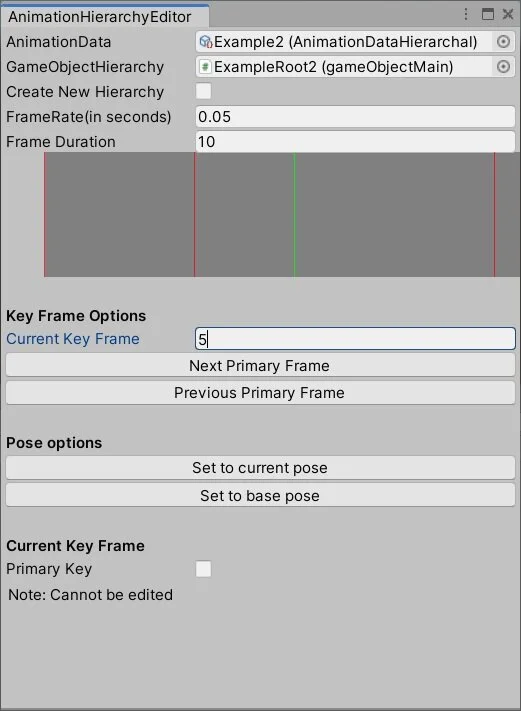The Animation Tool project is a unity project in which I designed tools for animation. This project focused on different areas of animation programming such as frame to frame animation, key frame animation, understanding quaternions, animation blending, animation hierarchies, animation blending trees.
One of the main final products out of this project was something i called priority keys. Earlier in this project I had been working on animation blending trees tool but I didn’t have any animations especially to my animation hierarchy object structure. The issue i came across was that frame by frame animation made it look very clunky and rigid and I couldn’t use key frame animation due to the animation player that uses blending tree goes frame by frame. My solution was a combination of both frame by frame and keys which I called priority keys.
The idea to priority keys was that the animation is read frame by frame but the frames themselves alone are not editable and they are called secondary frames. To make it editable, we have to mark them like shown on the right a marked frame is called a primary frame. The idea is that the user manipulates the animation on the primary keys and it will create updated frames from the previous primary to itself and itself to the next using lerp functions. If you were to unmark the primary key, it would then look for a previous primary and the next primary and update all frames between those two using lerp. The first and last frame will always be primary keys.
A benefit for this is that the structure utilizes frame to frame animation but acts like it is a key to key animation. One can say it is a hybrid of both. Because of how it plays out, it does not need to lerp from key to key on runtime which is one less operation and helps improve performance while allowing quick animation editing.